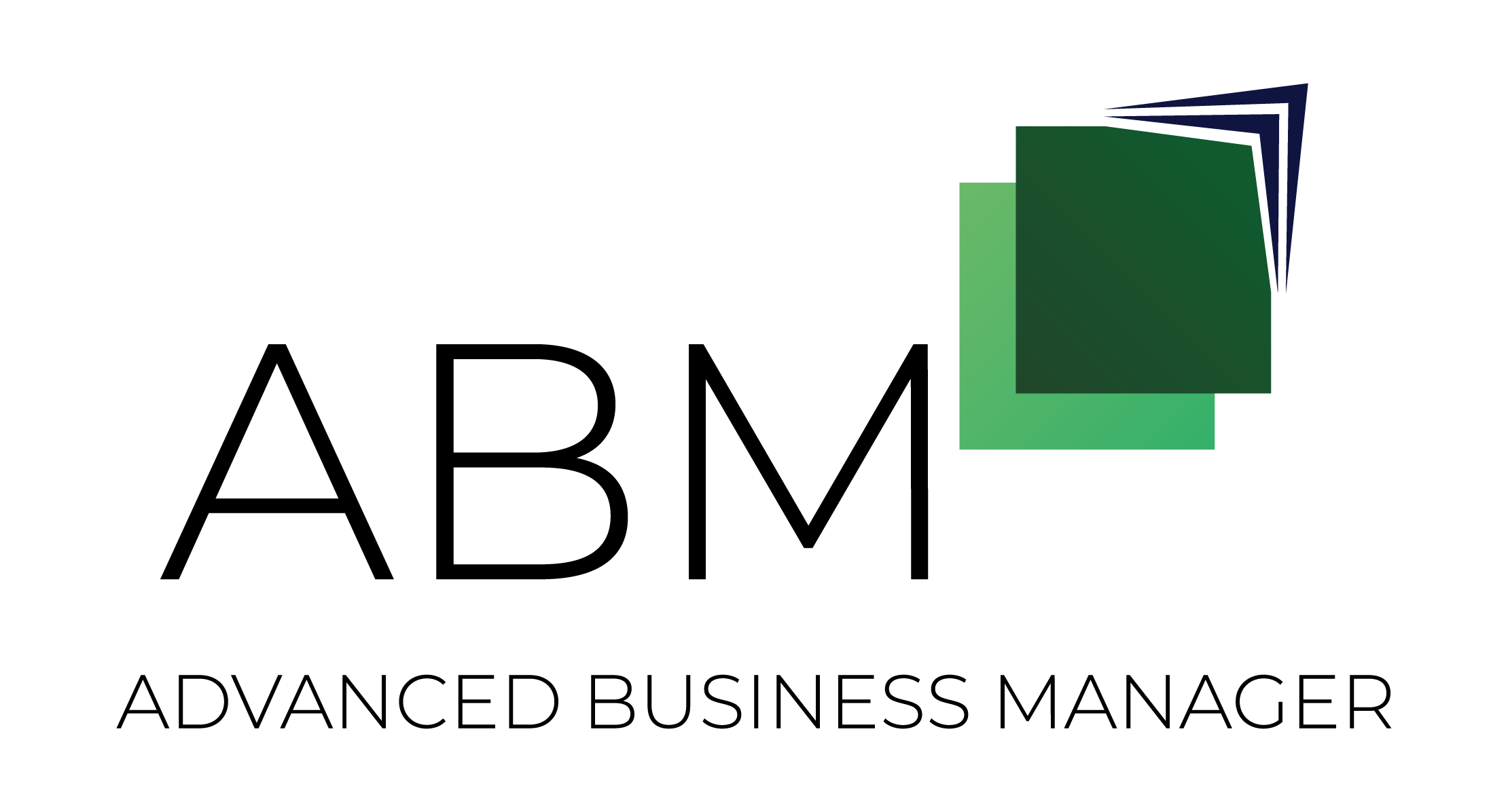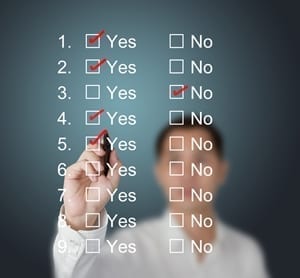When choosing the best accounting software for your business, your top priority is working out why you need it. Once you've got that figured out, you can select a product that meets your core requirements and more.
5 tips for choosing accounting software
Think about how the package you choose supports your objectives.
You'll probably want software that saves time, makes your life easier or streamlines operations. It's therefore crucial you think about how the package you choose supports your objectives and everyday business needs before you make your final decision.
Here are five key points to consider before choosing the best accounting software for you.
1) Data insight and intelligence – What critical information do you need?
Business intelligence and data is becoming more and more common in modern software packages. With the right technology, you can keep an eye on how your business is progressing without doing any complicated data manipulation or having advanced excel skills.
Good accounting software provides access to ready-made report templates and allows you to custom-design your own so you can access real-time business data at the click of a button. The software analyses data on your behalf, and your colleagues can set up their own reports that support their day-to-day responsibilities. Many systems also allow you to export data into excel.
Make sure that the reporting module provides useful information, and that you can adapt it to support your requirements.

2) Basic or advanced features – What kind of data do you store in your accounting system?
There are a ton of potential features within accounting software. Some of them are essential, some are 'nice-to-haves', but what counts as a crucial feature varies between businesses. You might need:
- Basic accounting features – You'll almost definitely want accounting software that allows you to invoice via email, log expenses, assign payments to specific customers or cost codes and view profit and loss sheets. This might be enough for your business, or you might need to consider some more advanced features.
- Inventory and stock control – If your business sells multiple products, you'll want a way of managing your stock. When the inventory system you use integrates with your accounting software, it makes life for your finance team that much easier. Some packages allow for detailed stock management – such as recording all the varieties of apples you produce, rather than lumping them all in together.
- Multi-location functionality – Perhaps you work in manufacturing and have multiple depots or warehouses, or you're in retail and have several shop locations. If that's the case, you'll need the ability to manage locations independently of each other but also see headline figures across your entire business.
- Payroll – As a substantial part of your expenditure, and something that changes frequently in some business environments, having payroll integrated with your general finance software provides real-time visibility of all your outgoings.
- Multiple currencies and tax rates – If you import and export outside of Australia, you'll not only need to record payments in a variety of currencies, but break down tax requirements differently too. Without a system that does this automatically, you could unintentionally create lots of extra work for your finance team.
3) Usability – Who should have access and where?
It's no good choosing a system that doesn't allow access for everyone who needs it. Check if you can create multiple logins, with different permission levels.
If your team work remotely, you need to choose accounting software with cloud access.
If any member of your team requires access outside of the main office, it's worth considering cloud-based accounting software. With this functionality, users can login wherever they are in the world, and at whatever time of day suits them.
4) Tax preparation – Does it need to support your returns?
You may have a fantastic accountant who does all your tax returns for you in the blink of an eye, but if you don't, purchasing accounting software that automates some of the calculations required is a huge timesaver. Even if you do have an accountant, this feature helps them out and reduces the chance of human error.
5) Technical support – Is there someone to help when you're stuck?
When you're paying for software, you need to be sure you actually know how to use it. Some packages offer 24/7 technical support and in-depth training for free, but some require you to pay extra.
If you have an in-house IT team and a well-qualified accounting department, you may not need much support. However, if you don't have the internal resource, it's important you find out how much help you can expect to receive, and what it'll cost you.
Even the best software is no use to you if you don't how it works.

Key questions to ask when choosing accounting software
Before you make any important decisions about your accounting software, make sure you've asked these key questions.
- What are the most essential features for my business?
- What would make life easier?
- Can everyone access the data they need to, and how?
- Do we get the technical support and training we need?
If the package you're looking at covers all of your needs, you're ready to purchase.
Choosing your accounting software with Advanced Business Manager
To really understand what you need from a new accounting system, it's best to see it in action.
Arrange a free demo with Advanced Business Manager and we'll show you how the right accounting software can revolutionise the way you do business.